For years, Skype has been a go-to platform for video calls, messaging, and business meetings. However, Microsoft recently announced that after 21 years of service, Skype will officially shut down on May 5, 2025. This move is part of the company’s strategy to shift its focus to Microsoft Teams as its primary communication tool. If you’re a Skype user, you’re encouraged to migrate to Teams, where you can transfer your chats and contacts without hassle.
With Skype’s shutdown approaching, it’s crucial to find a reliable alternative to keep your communication seamless. Here are some of the best Skype replacements, ranked by popularity.
1. Zoom
🔹 Best for: Business meetings, webinars, and large conferences
Zoom has skyrocketed in popularity, especially in the corporate and education sectors. It offers high-definition video calls, screen sharing, breakout rooms, and webinar hosting. While Zoom provides a free plan, group meetings on this plan are limited to 40 minutes. Paid plans offer extended sessions and additional features.
✅ Pros:
✔️ High-quality video and audio
✔️ Can host up to 1,000 participants
✔️ Strong security with end-to-end encryption
✔️ Excellent screen-sharing and recording tools
❌ Cons:
❌ Free plan limits group calls to 40 minutes
❌ Can consume a lot of system resources

2. Microsoft Teams
🔹 Best for: Business communication and collaboration
Microsoft Teams is a fantastic choice, especially for companies that already use Microsoft 365. It integrates seamlessly with Office apps, allowing for file sharing, document collaboration, and team messaging. Teams supports both one-on-one and group video calls.
✅ Pros:
✔️ Works smoothly with Microsoft 365 tools
✔️ High security and compliance standards
✔️ Can host up to 10,000 participants in meetings
❌ Cons:
❌ Full functionality requires a Microsoft 365 subscription
❌ May feel overwhelming for first-time users
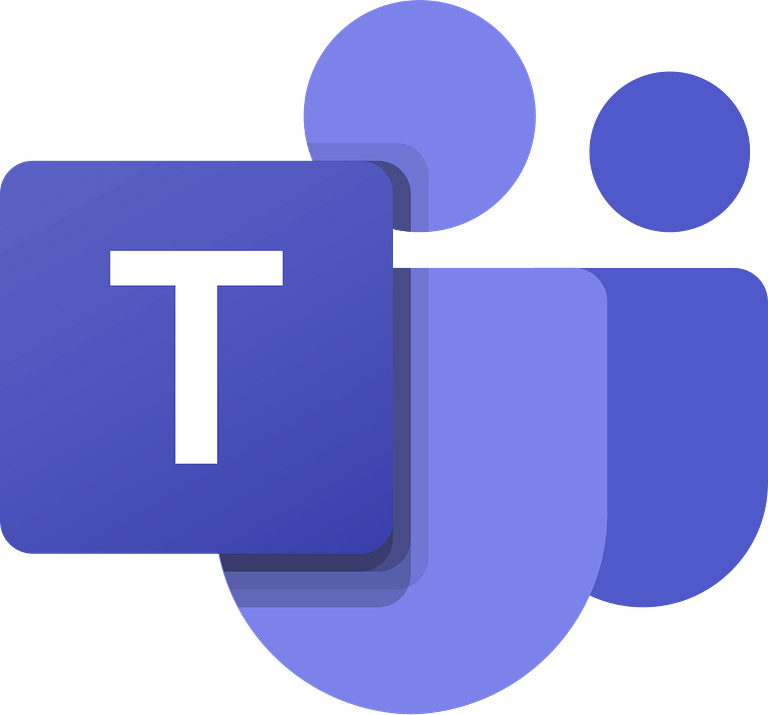
3. Google Meet
🔹 Best for: Google Workspace users and online meetings
If you’re already using Google services like Gmail and Google Calendar, Google Meet is a natural fit. It’s browser-based, meaning you don’t need to install extra software.
✅ Pros:
✔️ Works seamlessly with Google services
✔️ No software installation needed
✔️ Secure and encrypted calls
❌ Cons:
❌ Free version limits group calls to 60 minutes
❌ Lacks some advanced meeting controls

4. WhatsApp
🔹 Best for: Personal and small group communication
WhatsApp is widely used for messaging, voice, and video calls. While it’s great for casual conversations, it’s not the best option for large meetings.
✅ Pros:
✔️ Free and widely used worldwide
✔️ End-to-end encryption for security
✔️ Available on both mobile and desktop
❌ Cons:
❌ Video calls are limited to 8 participants
❌ Requires a phone number for registration

5. FaceTime
🔹 Best for: Apple users
FaceTime is a built-in feature on iPhones, iPads, and Macs, making it an easy choice for Apple users. It offers high-quality audio and video and supports group calls with up to 32 participants.
✅ Pros:
✔️ High-quality video and audio
✔️ Free and built into Apple devices
✔️ End-to-end encryption for security
❌ Cons:
❌ Works only on Apple devices
❌ Lacks advanced business features

6. Discord
🔹 Best for: Gaming communities and casual group chats
Originally designed for gamers, Discord has grown into a versatile communication platform. It offers voice, video, and text chat with customizable servers and channels.
✅ Pros:
✔️ Free and user-friendly
✔️ Highly customizable with servers and channels
✔️ No time limits on calls
❌ Cons:
❌ Not designed for professional use
❌ Can be confusing for beginners

7. Viber
🔹 Best for: Secure messaging and calls
Viber is a free messaging and calling app with end-to-end encryption for extra security. It’s popular for both personal and small business communication.
✅ Pros:
✔️ Free and easy to use
✔️ Encrypted for privacy
✔️ Supports group video calls
❌ Cons:
❌ Requires phone number registration
❌ Less common for business use

8. Jitsi Meet
🔹 Best for: Privacy-focused users and open-source enthusiasts
Jitsi Meet is a free, open-source video conferencing tool that doesn’t require an account to use. It emphasizes privacy and security with end-to-end encryption.
✅ Pros:
✔️ No account needed—just start a meeting instantly
✔️ Completely free and open-source
✔️ Strong privacy and security features
❌ Cons:
❌ Fewer integrations compared to competitors
❌ Can have performance issues with very large meetings

Conclusion
With Skype shutting down in May 2025, now is the time to explore the best alternative for your needs. If you need a business-friendly solution, Zoom and Microsoft Teams are top choices. Google Meet is a solid pick for Google users, while WhatsApp and FaceTime are great for personal calls. Discord is perfect for gaming communities, while Viber and Jitsi Meet prioritize security.
Choose the platform that fits your needs best and stay connected effortlessly!